Using GPU in venv
Virtualenv
Create venv
virtualenv .\venv_directory
Activate venv
.\virtualenv\Scripts\activate
Install tensorflow
As we want to use the GPU we have to install
pip install tensorflow-gpu
Install VisualStudio 2017 Community
We need 2017 as we have to use CUDAv10.0 as TensorFlow is not yet compatible with CUDAv10.1, the installer is sadly only available with a free Microsoft Dev account and under the link for MyVisualStudio - Downloads.
Install VS2017 Community and the C++ Workload
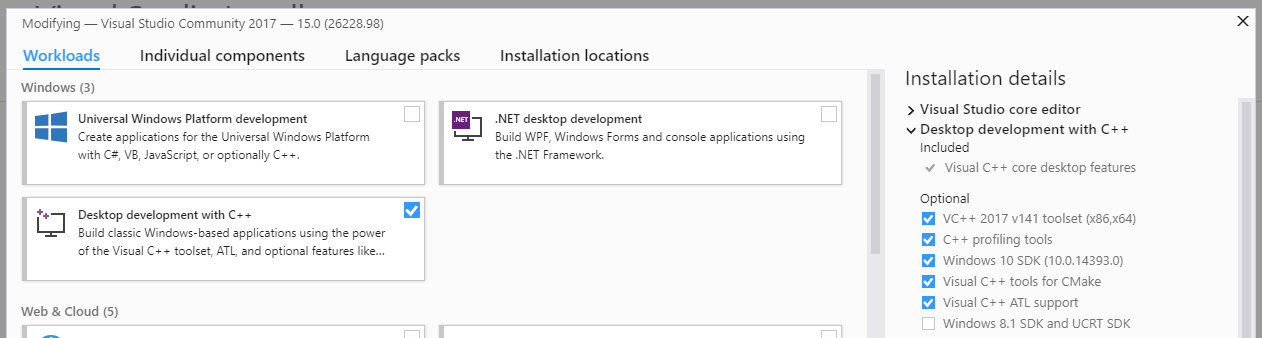
Install CUDA and cuDNN
Get the CUDAv10.0 Installer from the CUDA Toolkit Archive and the cuDNN zip file from the cuDNN Archive.
Install CUDAv10.0 and copy the files in the cuDNN zip file to the install directory.
Check if the installer has correctly added a system environment variable called ‘CUDA_PATH’ pointing to the install directory, otherwise add it yourself.
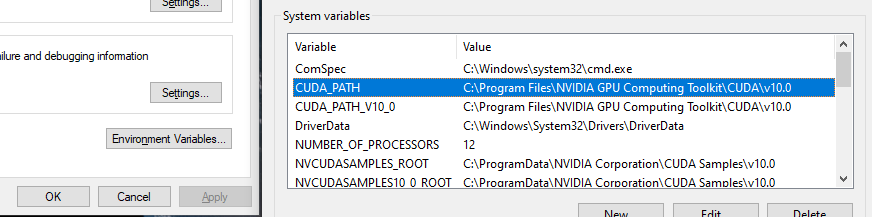
Check if installation was successful
Check for GPU
import tensorflow as tf
print("Num GPUs Available: ",
len(tf.config.experimental.list_physical_devices('GPU')))
Check if CUDA Toolkit is used correctly
from tensorflow.keras.datasets import mnist
from tensorflow.keras.models import Sequential
from tensorflow.keras.layers import Dense
from tensorflow.keras import utils
(X_train, y_train), (X_test, y_test) = mnist.load_data()
X_train = X_train.reshape(60000,784)
X_test = X_test.reshape(10000,784)
X_train = X_train.astype('float32')
X_test = X_test.astype('float32')
X_train /= 255.0
X_test /= 255.0
n_classes = 10
Y_train = utils.to_categorical(y_train)
Y_test = utils.to_categorical(y_test)
number_of_epochs = 10
batch_size = 128
dimension_input = X_train.shape[1]
model = Sequential()
model.add(Dense(n_classes, input_shape=(784,), activation='softmax'))
model.summary()
model.compile(optimizer='adam', loss='categorical_crossentropy', metrics=['accuracy'])
log = model.fit(X_train, Y_train, batch_size=batch_size, epochs=number_of_epochs, verbose=True, validation_data=(X_test, Y_test))
Enjoy!
Source: m4l4 on StackOverflow
