Configure Hybrid7 EdgeRouter X SFP
Physical Connection
You should receive a SFP module from Init7 or you can order a hardware bundle on Digitec. Then you can plug the SFP module into the Eth5 slot and connect it to the OTO socket indicated on the data sheet.
Automatic Configuration
Just do the Basic Setup wizard with the information provided on the data sheet. Make sure to tick “Internet Connection is on VLAN” and provide the correct VLAN ID:
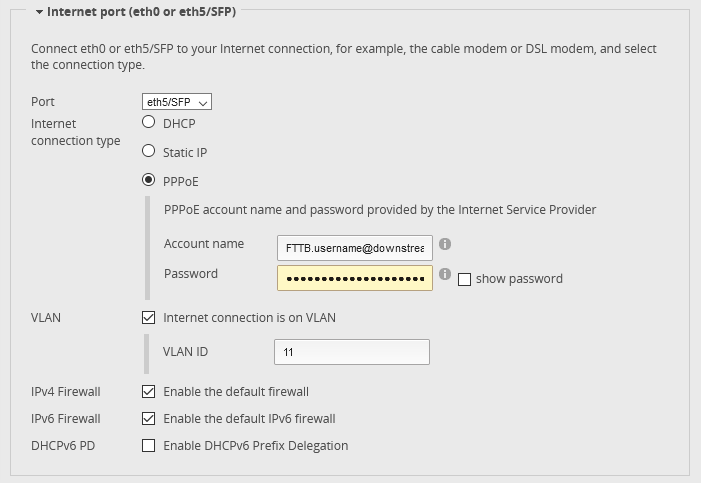
Manual Configuration
Firewall Rules
IPv6 Rules
The ICMPv6 is needed for DHCPv6 prefix delegation and other IPv6 related workings
ipv6-name WANv6_IN {
default-action drop
description "WAN Inbound traffic forward to LAN"
rule 10 {
action accept
description "Allow established/related sessions"
protocol all
state {
established enable
related enable
}
}
rule 20 {
action drop
description "Drop invalid packages"
protocol all
state {
invalid enable
}
}
rule 30 {
action accept
description "Allow ICMPv6"
protocol ipv6-icmp
}
}
ipv6-name WANv6_LOCAL {
default-action drop
description "WAN Inbound traffic to the router"
rule 10 {
action accept
description "Allow established/related sessions"
protocol all
state {
established enable
related enable
}
}
rule 20 {
action drop
description "Drop invalid state"
protocol all
state {
invalid enable
}
}
rule 30 {
action accept
description "Allow ICMPv6"
protocol ipv6-icmp
}
rule 40 {
action accept
description "Allow DHCPv6"
destination {
port 546
}
protocol udp
source {
port 547
}
}
}
ipv6-name WANv6_OUT {
default-action accept
description "WAN outbound traffic"
rule 10 {
action accept
description "Allow established/related"
state {
established enable
related enable
}
}
rule 20 {
action reject
description "Reject invalid state"
state {
invalid enable
}
}
}
ipv6-receive-redirects disable
ipv6-src-route disable
ip-src-route disable
log-martians enable
IPv4 Rules
name WAN_IN {
default-action drop
description "WAN to internal"
rule 10 {
action accept
description "Allow established/related"
state {
established enable
related enable
}
}
rule 20 {
action drop
description "Drop invalid state"
state {
invalid enable
}
}
}
name WAN_LOCAL {
default-action drop
description "WAN to router"
rule 10 {
action accept
description "Allow established/related"
state {
established enable
related enable
}
}
rule 20 {
action drop
description "Drop invalid state"
state {
invalid enable
}
}
}
name WAN_OUT {
default-action accept
rule 10 {
action drop
description "Drop Invalid"
log enable
state {
invalid enable
}
}
}
receive-redirects disable
send-redirects enable
source-validation disable
syn-cookies enable
Interface Configuration
Internet (eth5)
ethernet eth5 {
description Hybrid7
duplex auto
speed auto
vif 11 {
pppoe 0 {
default-route auto
dhcpv6-pd {
pd 0 {
prefix-length 48
}
rapid-commit enable
}
firewall {
in {
ipv6-name WANv6_IN
name WAN_IN
}
local {
ipv6-name WANv6_LOCAL
name WAN_LOCAL
}
out {
ipv6-name WANv6_OUT
name WAN_OUT
}
}
ipv6 {
address {
autoconf
}
dup-addr-detect-transmits 1
enable {
}
}
mtu 1492
name-server auto
password *****
user-id FTTH.username@downstream.ch
}
}
}
Switch
Configuration for a SLAAC with Router Advertisement setup (IP address determined by client, Router and DNS information provided by router)
switch switch0 {
address 192.168.1.1/24
address 2001:1620:<YOUR PREFIX>:<CHOSEN SUBNET>::1/64
description LocalNetwork
ipv6 {
dup-addr-detect-transmits 1
router-advert {
cur-hop-limit 64
link-mtu 0
managed-flag false
max-interval 600
name-server 2001:1620:2777:1::10
name-server 2001:1620:2777:2::20
other-config-flag false
prefix 2001:1620:<YOUR PREFIX>:<CHOSEN SUBNET>::/64 {
autonomous-flag true
on-link-flag true
valid-lifetime 2592000
}
reachable-time 0
retrans-timer 0
send-advert true
}
}
mtu 1500
switch-port {
interface eth0 {
}
interface eth1 {
}
interface eth2 {
}
interface eth3 {
}
interface eth4 {
}
vlan-aware disable
}
}
